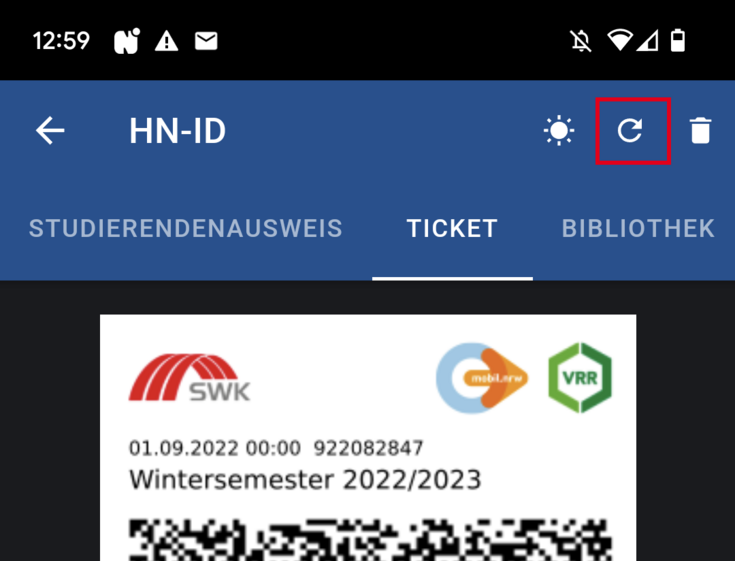As a result, the QR or barcodes were not displayed in the app.
By updating the HN ID, you can trigger the re-generation and thus the correct display yourself.
To do this, click on the arrow pointing to yourself in the top right-hand corner of the HN ID area in the iHN app.
You will be asked to enter your HN-ID again or to authenticate yourself with your chosen PIN.
Both the QR codes of the semester ticket and the student ID card as well as the barcode of the library card should now be displayed correctly.