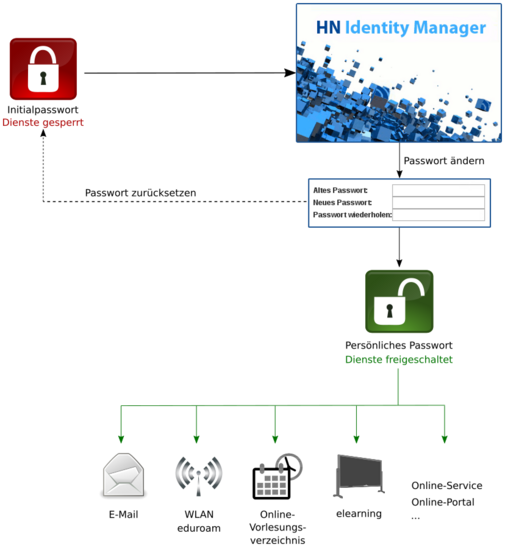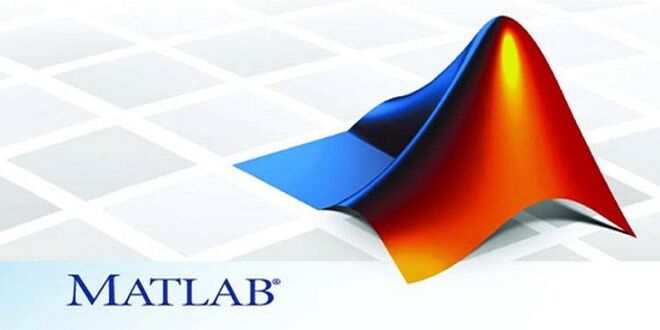All students at The Hochschule Niederrhein can obtain Microsoft Office 365 ProPlus for a deployment fee of 4.99 euros/year. These are not pure cloud software, but downloadable packages.
MS Office 365 ProPlus contains:
- Word
- Excel
- PowerPoint
- Outlook
- Publisher (for Windows only)
- Access (for Windows only)
- OneNote
- Lync
The latest version of Office is always automatically provided for the duration of the subscription.
The license includes installation on up to ten devices with Windows or Mac (Mac OS X, iOS).
The period of use is bound to the affiliation with The Hochschule Niederrhein and expires with exmatriculation.
The service is provided by our partner DrVis Software GmbH. There are no further costs. When registering to use MS Office365 ProPlus, authentication via your university account is required.
For further information and ordering please contact DrVis Software GmbH.
Important: All orders are placed directly with DrVis Software GmbH, which means that The Hochschule Niederrhein cannot provide any help or support regarding the usage.
Support e-mail: officesupport(at)drvis.de