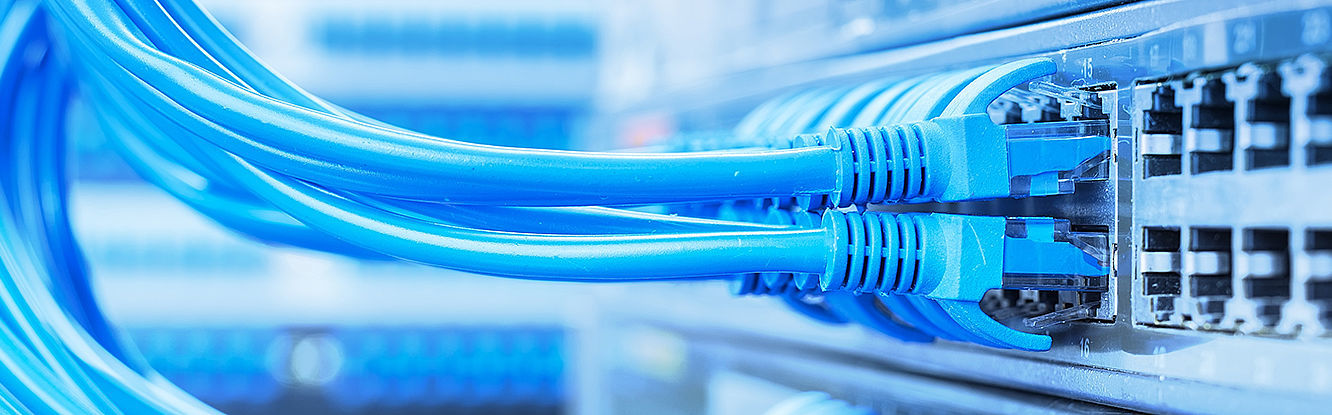Protection against viruses and Trojans by SOPHOS
Computers are exposed to various attacks by computer viruses and Trojans. This is especially true if you use the Internet with your computer. Antivirus software is important and necessary to protect your computer from attacks as well.
All students and employees may use the antivirus software of the company SOPHOS free of charge.
You can install the software directly from the university network and thus also use the automatic update function. This way your software is always up to date. However, a prerequisite for the direct installation is that you are connected to the university network - on site via cable or WLAN or from home via VPN.
You can also download the installation files. Then install the software as you are used to. You can also set up an automatic update function here. Otherwise, you will have to perform the program updates on your own. You can find the files needed for this on the download page.
Please note that older operating systems such as Windows 7 are no longer supported; the virus definition is only updated from Windows 10.